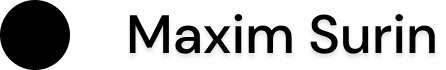Instruments
Key issues
Added value to your present off – line activities
Insights for target audiences
Creating your own context
Enabling your audiences with the research produced by your editorial team
Membership
Levels of access
Personalisation
On-line coverage
web audience, mailing list and social networking
cross-marketing opportunities with partners
audience surveys
Place for
curator and artists
project messages
sponsors and partners
press releases and media alerts
Writers, critics, curators, journalists, editors and reporters
Private Previews
Distribution and distributor partnerships
Solutions
CMS – Content Management Solutions
Guiding you through the process of choosing and implementing a Content Management System and Collection instruments.
- What type of site are you creating? For example, a portfolio, blog, news or social networking site. Or perhaps it’s some combination of them all?
- What User groups and User roles do you want for both creating and viewing content? For example, do you need a site where viewers need to log in to perform specific functions or access certain content?
- What content types do you have besides text, audio, video? For example, are you pulling in feeds, allowing user generated content, or selling content?
- Do you need to manage multiple domains and sub-domains with your chosen solution?
- Is your content purely digital, or do you need your CMS to handle print documents as well?
Open Source
For the most part, this can be accomplished using Open Source solutions, frameworks, APIs and Web services instead of locking into proprietary systems.
Social Media
Interrelationship between a Site, an Application or a Widget and the wider Internet.
CMS
The fundamentals
Earlier than CMS… the job of uploading files and images to a website and updating the content was a mind-numbing process.
You also had to transfer everything yourself using a browser-based uploading tool or an FTP program, or you could download the file you require to correct, renew it, and then re-upload it to your server.
Content management systems for websites make site administration easier because it permits you to perform updates without having to upload or re-upload your files.
One time it has been set up and is completely functioning, all that’s left to do is for the content editors to upload the essential documents and that’s mainly it.
Making utilize of a CMS also saves you much space on your server and allows you to display self-motivated content on your website.
Separately from allowing people to without difficulty organize the files and images in a website, CMS are also used for reorganization business processes and enabling safe and protected file sharing within an organisation.
CMS – content management system
It’s always difficult for a company to manage its content when it increases in size.
Therefore software is offered by many frameworks known as CMS – Content Management System.
CMS is the collection of procedures used to manage work flow in a collaborative environment. These procedures can be manual or computer – based. The system that the company uses depends on the load of the company’s content. In a CMS, data can be defined as nearly anything:
documents • video • image • contacts • scientific data • etc
CMSs are frequently used for storing, controlling, revising, semantically enriching, and publishing documentation.
What does Content Management System do and how it is useful for an organisation to have this service
The content management system is designed to:
Allow for a large number of people to contribute to and share stored data
Control access to data, based on user roles. User roles define what information each user can view or edit
Aid in easy storage and retrieval of data
Reduce repetitive duplicate input
Improve the ease of report writing
Improve communication between users
Content management
Those organizations that do not create a fully operational content management system face competitive setback.
Highly paid knowledge workers of every type waste hours searching for and recreating content that they strongly suspect already exists in the organization but they can’t find.
Research tools like the internet do not access relevance, timeliness, or even accuracy. And for general topics the internet is an extremely time consuming tool.
Internal information can be equally troublesome to an organization without a content management system. A proliferation of a websites for various projects and departments within an organization can obstruct marketing’s efforts to create a consistent corporate identity. It also becomes difficult to confirm if all of the content is accurate.
Departments, functions and communities of practice create and management their documents and content in idiosyncratic ways that are compatible to those involved, but rarely accessible to the rest of the organization. And without safeguard on quality and security, internal content cannot be made available to existing and potential users.
Types of content management
Content can be broadly defined to include any product or service from an organization, be it:
database, documents, transactions
presentations correspondence
audio clips, streaming video files
sales material, policies, Tips
Best practices:
Threaded discussion, animated graphs
All of the above mentioned content is referred to as a content item. In addition to internal content a content management system, may involve:
news feeds, subscriptions to data and analysis
publications
As well as content from contributors, customers, consultants, subscribers
CRM
Customer Relationship Management
The tasks of a program
Do not separate tables, databases and various software, you can access them from anywhere – work from home, and the remote site or sites in the organization of the buyer to live.
Data, what you want when you want
Fully customizable
Your clients, prospects, suppliers, products, services and personnel database, calendar and outline, quotations, inquiries, sales orders, invoicing, manufacturing, procurement, receipt, projects and operating costs and operating services and customer relationship management support, planning, marketing and implementation of the Registry General and all languages and language drop-down menu, the account can be easily customized to fit your organization and industry.
For each institution, mutual strategies such as diversification, exposure of market niches or minimization of functioning costs are implemented by “appraises”, such as heap customization, segment – specific artifact configurations etc.
The task of CRM is in sustaining client-related deliberate measures.
Client thoughtful is the core of CRM
It is the beginning for maximizing client existence value, which in rotate encompasses client segmentation and accomplishments to maximize client conversion, retention, faithfulness and profitability.
Proper client sympathetic and action ability lead to improved client era value.
Incorrect client understanding can lead to hazardous actions. Similarly, unfocused actions, such as unbounded attempts to entrance or retain all clients, can lead to dwindle of client lifetime value. Therefore, importance should be put on accurate client understanding and rigorous actions consequential from it.
SEO
The Basics
85% of all is driven by the search engines.
You can not pay a search engine in exchange for a high ranking in the natural results. You can get a high if your content is deemed relevant by the search engines.
SEO consists of two mainly techniques, the on-site optimization and the off-site optimization; both of these procedures are very important for the optimization of the websites. There are four major stages to get a good ranking of your site:
Step 1. Use the right key words on site
Step 2. Get lots of relevant or same sites link to your site
Step 3. Use the right key words in these links
Step 4. Have a lot of content and add more regularly updated .
Think of the search engines as a big challenge.
How search engines work?
Basically, each search engine consists of 3 parts:
Crawler (or the spider).
This part of a search engine is a simple robot that downloads pages of a website and crawls them for links.
Then, it opens and downloads each of those links to crawl (spider) them too.
The crawler visits websites periodically to find the changes in their content and modify their rankings accordingly.
Depending on the quality of a website and the frequency of its content updates this may happen from say once per month up to several times a day for a high popularity news sites.
The crawler does not rank websites itself. Instead, it simply passes all crawled websites to another search engine module called the indexer.
Indexer
This module stores all the pages crawled by the spider in a large database called the index.
Think of it as the index in a paper book: you find a word and see which pages mention this word.
The index is not static, it updates every time the crawler finds a new page or re-crawls the one already presented in the index.
Since the volume of the index is very large it often takes time to commit all the changes into the database.
So one may say that a website has been crawled, but not yet indexed.
Once the website with all its content is added to the index, the third part of the search engine begins to work.
Ranker (or search engine software).
This part interacts with user and asks for a search query.
Then it sifts millions of indexed pages and finds all of them that are relevant to that query.
The results get sorted by relevance and finally are shown to a user. What is relevance and how would one determine if a page is more or less relevant to a query? Here comes the tricky part – the ranking factor.